Book a Free Demo
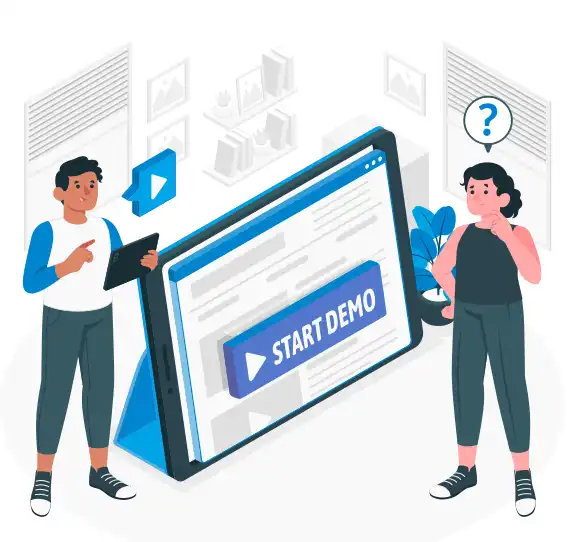
A rapidly expanding retail client with over 600 stores struggled to manage their growing lease data. Initially using Excel spreadsheets, they found this method inefficient and error- prone as their portfolio expanded. The client faced challenges in organizing data, tracking lease expiration dates, and managing annexed documents centrally.
Inefficient Data Management:Inefficient Data Management: The client used Excel to track lease information, resulting in disorganization and time-consuming manual processes.
Missing Lease Expirations: With numerous leases across various locations, the client often missed expiration dates, leading to lost opportunities for renewals or negotiations.
Document Organization: The lack of a centralized system hindered the storage and retrieval of leasing documents.
After discussing their requirements, the client chose Lease Portfolio 365 for its comprehensive system to manage lease data effectively, addressing key issues in document management and lease expiration tracking.
Unique Property ID & Lease ID: Each lease was assigned a unique identifier, ensuring easy tracking and retrieval.
Documents Tab: A dedicated "Documents" tab for each lease allows clients to upload, name, and organize important documents in an easy-to-reference system.
Lease Expiring Tab in Dashboard: The client used the Plotter graph to view lease expirations. Hovering over the graph revealed instant information on the number of outlets and square footage expiring each year.
Expiration Filters: The dashboard included filters such as “Below Three Months,” “Three to Six Months,” and “Six Months or More” to simplify tracking and managing expiring leases.
Upcoming Events Tab: The tab displayed lease expiration alerts, notifying users via email as leases approached expiration, ensuring clients would not miss crucial dates.
Improved Efficiency: Transitioning from Excel to Lease Portfolio 365 streamlined lease data management, saving time and reducing errors.
Enhanced Lease Expiration Tracking: The client was able to track lease expirations more effectively, avoiding costly mistakes and ensuring timely renewals.
Centralized Document Management: The "Documents" tab offers an organized way to store and access lease-related files, simplifying document retrieval.
With Lease Portfolio 365, the retail client transformed their lease management system by centralizing data, organizing documents efficiently, and easily tracking lease expirations. These improvements boosted operational efficiency and reduced missed lease renewals.
Stay ahead of lease expirations! Schedule your free demo today to experience automated lease expiration management with Lease Portfolio 365.